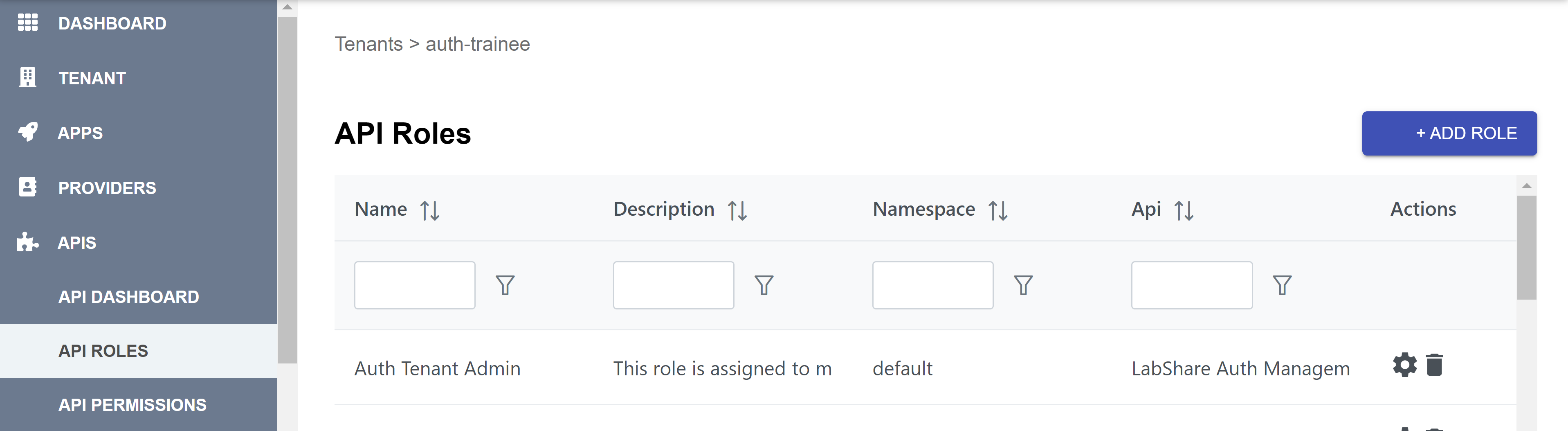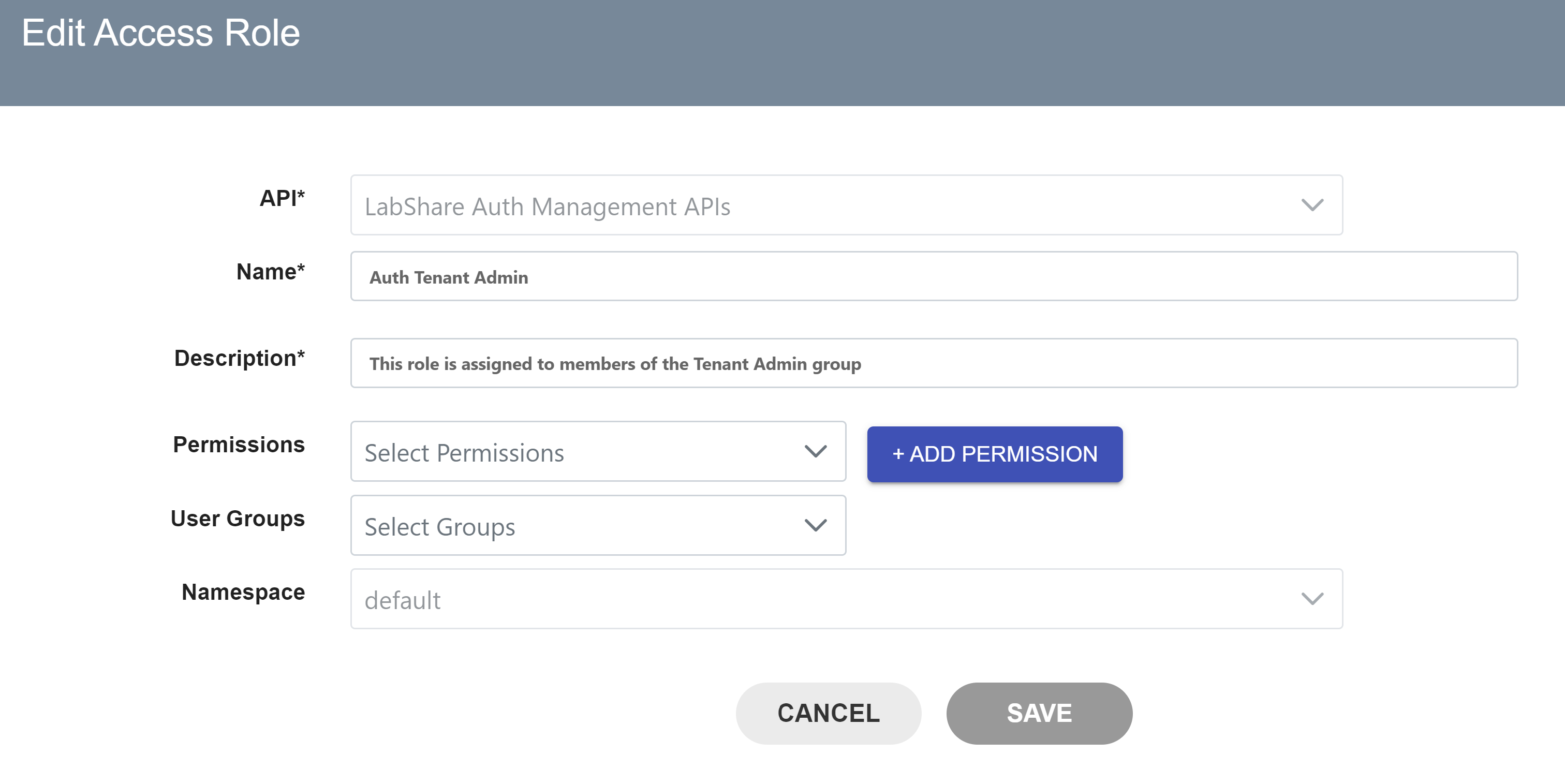Update Existing Role
Instructions
- Sign into your account.
- Select one of the tenants.
- Go to the “APIS” section on the left top side of the screen.
- Click on “API Roles” under “APIS”.
- Click on the gear wheel Settings button next to the Role you want to edit.
- Update the Role.